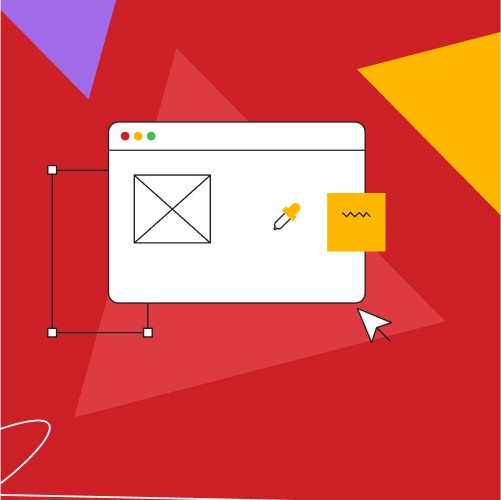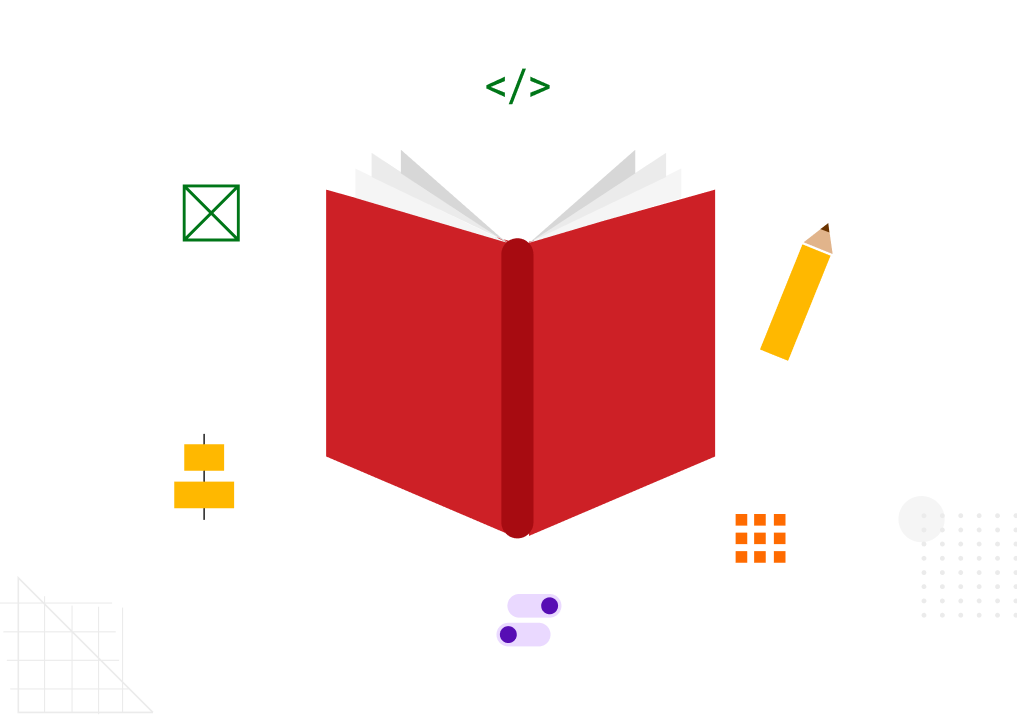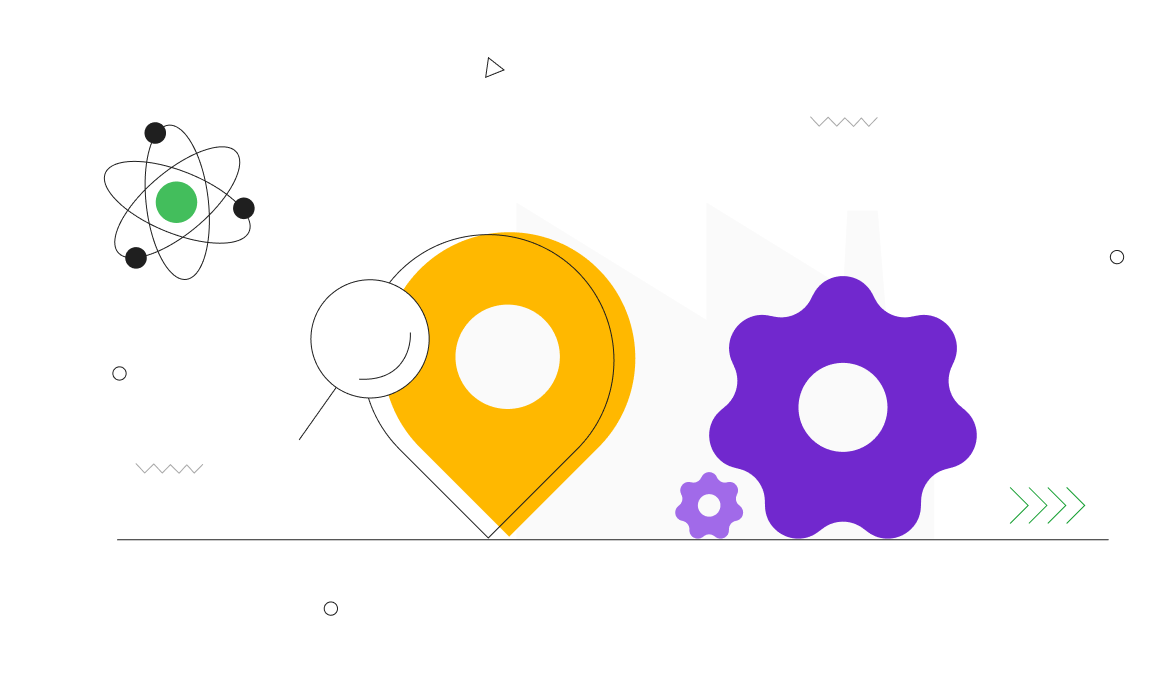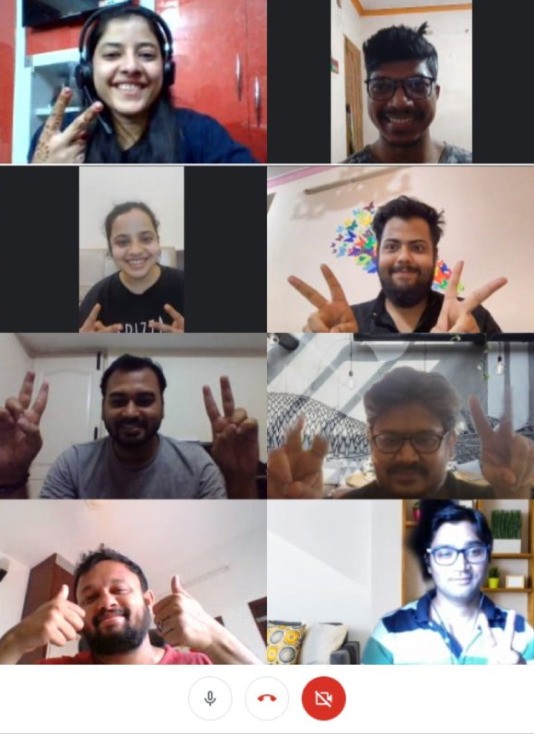What is inside?
Kick start your UX UI Design course and learn how to tackle real-world problems through user-friendly experiences.
In this course, you will gain the necessary skills to become industry-ready through hands-on learning, completely guided by industry professional mentors, guaranteeing a personalized learning experience.
Take the first step towards a rewarding career in UX design for the future endurance.
Duration
13 weeks
Session Count
25 Sessions
Conduct
Mentor Led
Skill Level
Beginner
Effort
11 hrs/week
Mode
Offline/Online
Methodologies
Templates
Tools
Activities
Plugins
Build your Portfolio
Elevate your portfolio with a comprehensive project case study and stand out in the competitive job market.
Get Certified
Flaunt industry recognized certificate with an overview of your performance.
How is this UX UI Design course conducted?
1
Choose one topic from the pool of Problem Briefs
2
Learn directly from Mentors and our Interactive Curriculum
3
Perform Activities and complete the project
4
Present project Case Study to Jury and receive Certificate
5
Meet the eligibility criteria and receive Job support
Upcoming Batches
What will you learn?
Session 1
Let’s get started!
- Initiating the UX and UI Voyage
- Understanding Design thinking Process
- Quest for the Perfect Problem
- Exploring example case study
- Design tool exploration
Session 2-3
Knowing your users
- Understanding User Research
- Exploring Research Methodologies
- Conducting User Interviews
- Understanding Influencing Biases
- User Research best practices
Session 4-5
Unlocking Insights
- Analysing Research Data
- Creating Affinity Mapping
- Understanding User Persona
- Creating User Personas
- Creating Experience Maps
Session 6-7
Blueprinting Experience
- Creating Task Flows
- Creating User Flow
- Building Sitemap
- Crafting Content Strategies
- Understanding Nielsen’s Heuristics
Session 8-9
Building Upon Ideas
- Getting into Interaction Design
- Mastering UX Writings principles
- Understanding Cognitive Biases
- Ideating and creating Wireframes
- Understanding design considerations
Session 10-11
Structural Harmony
- Applying Grid Layout
- Understanding Jakob’s Law
- Understanding Law of Proximity
- Introduction to Design Systems
- Converting to Hi- Fidelity Wireframes
Session 12-13
Mastering the tool
- Diving into design tool
- Exploring tool Features
- Fine-tuning Wireframes
- Learning to build Prototypes
- Refining Visual design
Session 14-15
Crafting Design Magic
- Understanding Color Theory
- Picking the right colors
- Creating Mood Board
- Exploring Typography
- Finding the perfect Fonts
Session 16-17
Elevating The Design
- Learning Iconography
- Picking best Icon resources
- Mastering Visual Hierarchy
- Adding Visual aesthetics
- Tips for User-friendly design
Session 18-19
Mastering Usability
- Testing designs for Usability
- Understanding User Feedback
- Qualitative and Quantitative testing
- Conducting Remote Moderated testing
- Handing designs to developers
Session 20-21
Building Personal Brand
- Exploring Portfolio websites
- Creating engaging Case Studies
- Writing the perfect Resume
- Designing your unique Brand
- Practicing responsive designing
Session 22-25
Getting Industry Ready
- Case study presentation
- Jury evaluation
- Mastering Design Interview tasks
- Accessing job portal
- Applying for jobs
Guaranteed Job Support
Get access to 6 months of dedicated job support upon your course completion. Explore our Job Assistance page for detailed insights. Your future career is just around the corner!
Who can Join This Course
Aspiring Creatives
If you’re a school student, recent graduate, or have a career gap and are eager to explore the creative path? this course offers a welcoming starting point for a successful transition.
Career Transitioners
Looking to transition into UX design from your current job domain? Apply your transferable skills and gain a unique advantage for a seamless career shift.
Design Enthusiasts
You’ve learned the design basics in your college specialization, but not how to directly apply everything to interface design. Don’t worry you’ll have the benefit of a head start.
What roles will you be eligible for?
UX Designer
A UX designer is a person who works to make a platform or product as user-friendly, enjoyable and useful as possible for end users.
Product Designer
A product designer is responsible for the user experience of a product, taking direction on the business goals from stakeholders.
User Researcher
Identifies and analyses problems, needs and wants of a user and helps the design team convert them into plausible solutions.
Placement stories
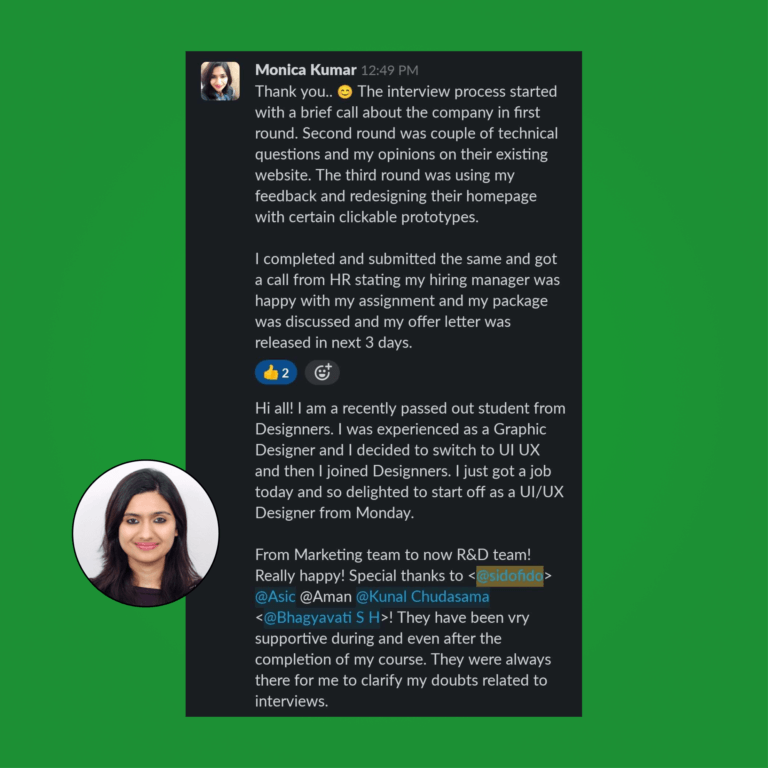

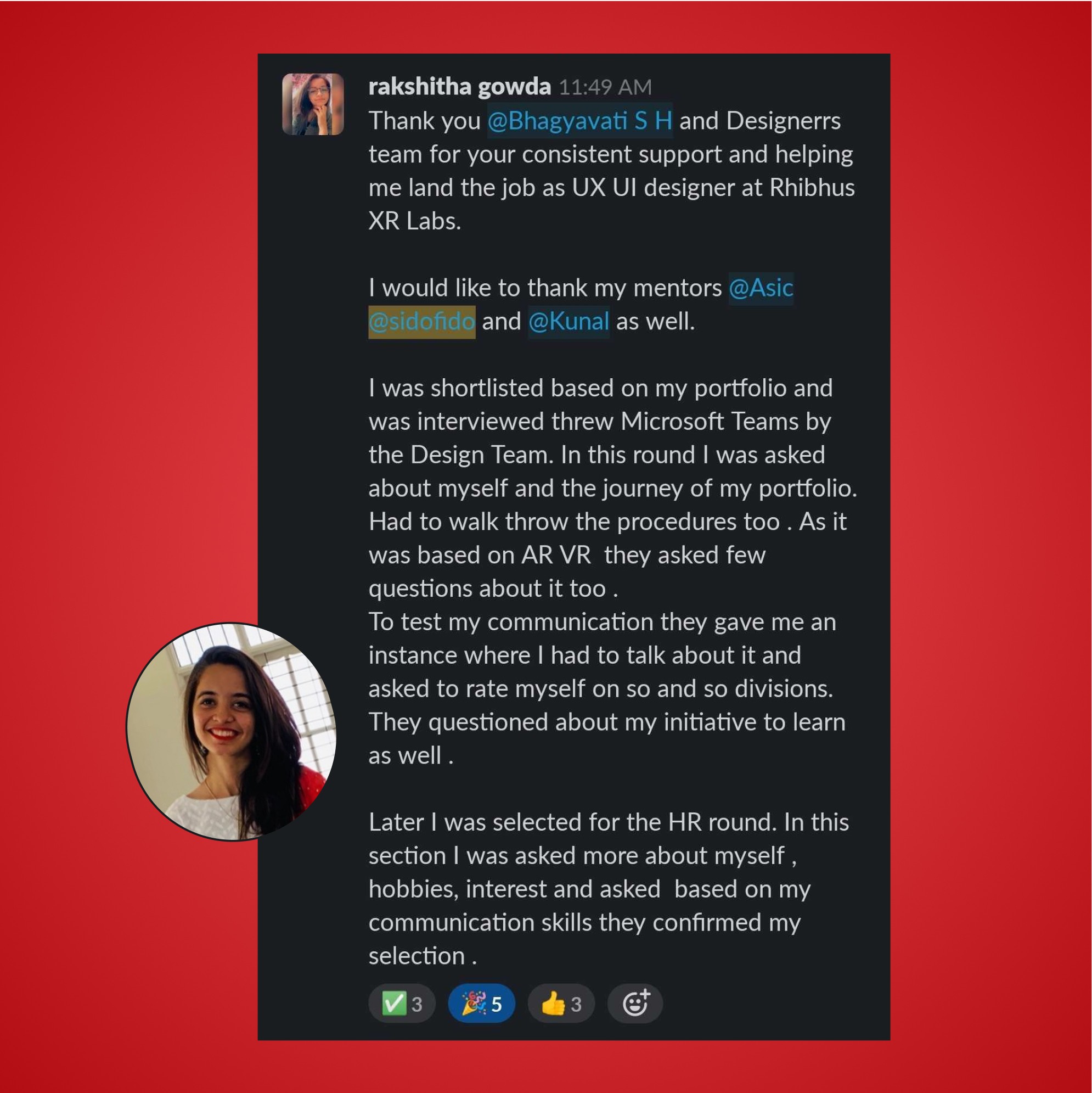

A certificate worth your effort
Our certificate reflects your design skills which helps potential recruiter and peer get deeper insights into your skills as a designer
Related Reads For Your Learning
Be part of the design revolution.
Join us and learn by doing!