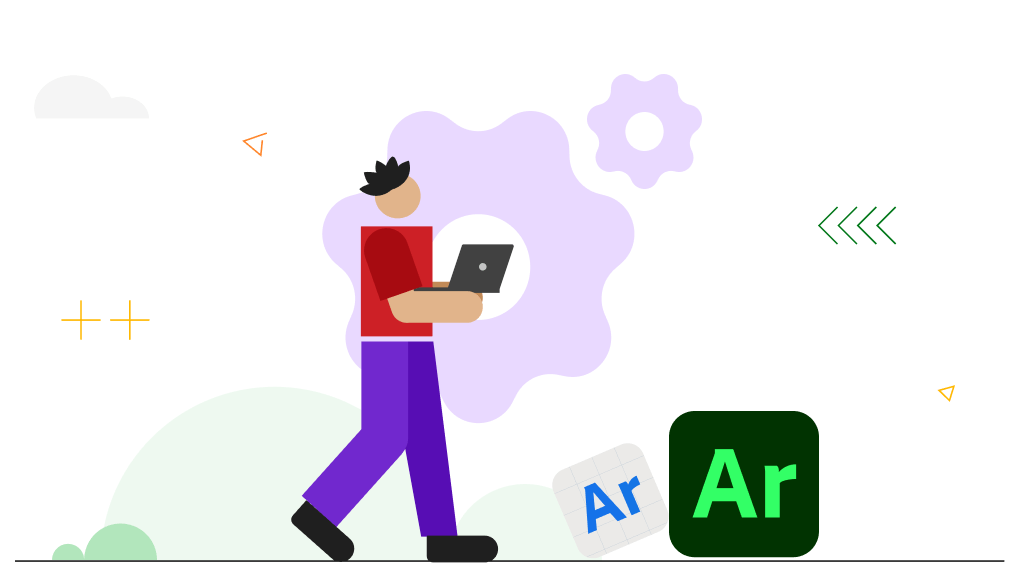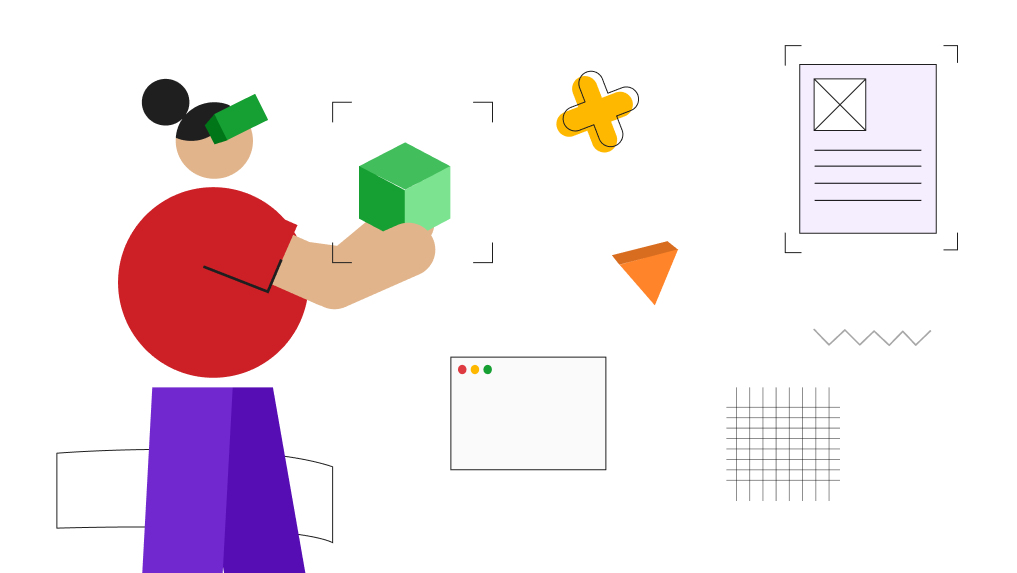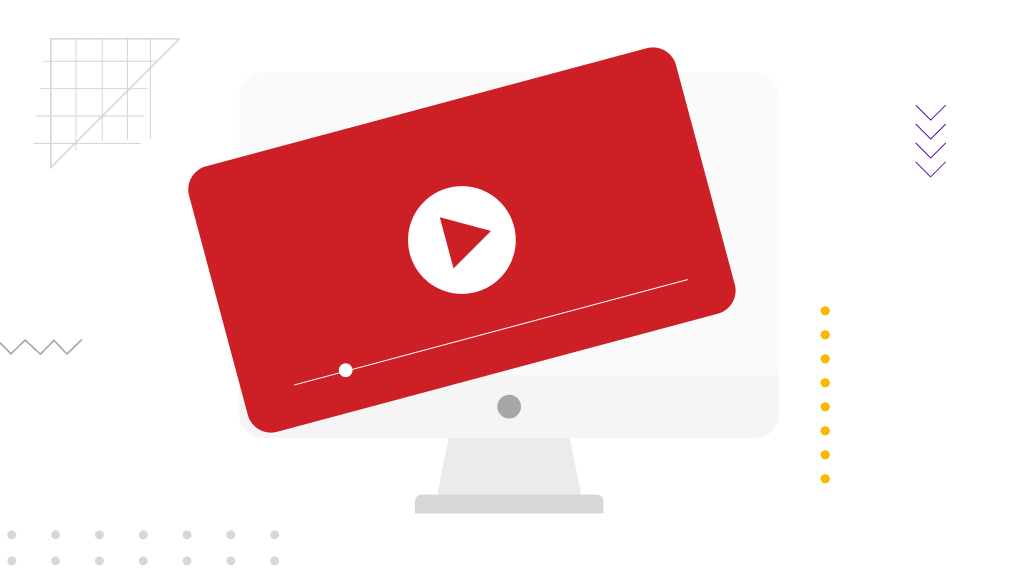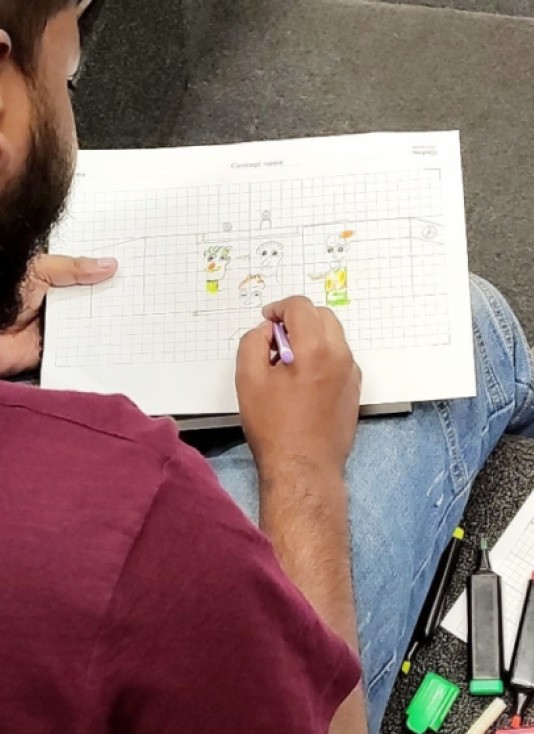What is inside?
AR is the future! Industries like media, gaming, education, healthcare, and travel are embracing AR’s boundless potential and it’s your moment to elevate your design career.
Take your inaugural step into the world of AR design. Under the guidance of seasoned mentors, you’ll acquire hands-on expertise to craft immersive AR applications, tackling real-world challenges head-on. Begin your journey toward a rewarding career in AR UX design, paving the way for the future of immersive user experiences.
Duration
15 weeks
Session Count
29 Sessions
Conduct
Mentor Led
Skill Level
Intermediate
Effort
11 hrs/week
Mode
Offline/Online
Skills you will master
Learn 3D Interaction Design
Understanding of Human-Machine Interaction and Interaction Design Skills in 3D space.
Learn Ergonomics for User-Centric Design.
Master ergonomic principles in AR UX, ensuring designs harmonize with user perspectives for a seamless and user-friendly experience.
Learn AR design process and principles
Enhance your AR designs by validating the guidelines to create more user-friendly and engaging experiences.
Learn to Solve real problems
Design immersive products that solve problems and lead the user towards their goals, using 3D interfaces and interactions.
Learn the Art of Storytelling
Master the art of storytelling for compelling and meaningful storyboards in your design journey.
Learn to Solve Spatial Challenges
Designing with Space and 3D materials to improve clarity in designing for both Real and Virtual world.
Methodologies
Templates
Resources
Activities
Tools
Course Outcomes
Become an AR UX Designer
Elevate your AR product design capabilities by mastering the in-depth principles of AR Design from start to finish.
Grasp AR Design workflow
Create an impressive ARUX portfolio by successfully completing a comprehensive end-to-end AR project during the course
Get Certified in AR UX Design
Acquire quantified evaluation of your design skills through jury and certification.
Launch your AR UX career
Gain access to our 6 months job support and join our Dtalks community to find endless opportunities.
How is this course conducted?
1
Choose one topic from the pool of Problem Briefs
2
Learn directly from Mentors and our Interactive Curriculum
3
Perform Activities and complete the project
4
Present project Case Study to Jury and receive Certificate
5
Meet the eligibility criteria and receive Job support
Upcoming Batches
What will you learn?
Session 1
AR UX Journey: Starts
- Introduction to AR UX UI Design
- Exploring AR use cases in industries
- Brief Overview of the Course Conduct
- Introduction to Problem Brief
- Design Tool exploration
Session 2-3
Knowing your users
- Understanding Empathy
- User Research methods
- Conducting Secondary Research
- Conducting Primary Research
- Questionnaire and User Interview
Session 4-5
Cracking the ‘Why’ Code
- Analysing Research Data
- Grouping and categorizing Data
- Creating Affinity Mapping
- Understanding User Persona
- Creating User Personas
Session 6-7
Connecting dots
- Understanding Mental Model
- Relating Mental Model with User Personas
- Understanding User Journey
- Understanding Story Flows
- Creating Story Flows
Session 8-9
Visualizing Experiences
- Understanding Storyboard
- Creating Storyline
- Sketching for Storyboard
- Creating Storyboard
- Creating Scene Layout
Session 10-11
Interaction design
- Understanding Interaction Design
- Ergonomics for AR Experience Design
- Introduction to Interaction Patterns
- Understanding Scene Layout
- AR Space Design
Session 12-13
Get handy with tools
- Introduction to AR prototyping Tools
- Starting with Adobe Aero
- Understanding types of 3D Assets
- Understanding Triggers & Actions
- Prototyping in Adobe Aero
Session 14-15
Crafting content
- Type of Contents
- Content Inventory Management
- Content Structure & Creating Assets
- Introduction to Blender
- Understanding working with Blender
Session 16-17
Create magic with 3D
- Exploring Tool Features
- Creating 3D Assets
- Understanding Material properties
- Adding material & textures
- Understanding supported file formats
Session 18-19
Checking Guidelines
- Importing 3D assets in Aero
- Adding Behaviors to assets
- Understanding AR Heuristics
- Nielsen’s Heuristics
- Evaluating heuristics
Session 20-21
Showcasing journey
- Structuring & compiling case studies
- Publishing case study on Medium
- Creating Resume
- Understanding Portfolio Structure
- LinkedIn Profile Tips
Session 22-23
Polishing the design
- Scene Refinement
- Understanding Color for AR
- Understanding Textures for AR
- Material designing
- Visual Refinements
Session 24-25
Delivering the designs
- Text Anchor, Color & Size
- Understanding Typography for AR
- Selecting Typeface
- Developer Handoff Guidelines
- Final review with Mentor
Session 26-27
Getting Industry Ready
- Portfolio Review & Presentation Tips
- Design Interview for AR
- Interview Process & Guidelines
- Interview Preparation for ARUX Design role
- ARUX Job roles and Application
Session 28
Guiding to Success
- Placement Orientation
- lnterview Process & Guidelines
- lnterview Preparation for AR UX Design role
- Dos and Don’ts
- ARUX Job roles and Application
Guaranteed Job Support
Get access to 6 months of dedicated job support upon your course completion. Explore our Job Assistance page for detailed insights. Your future career is just around the corner!
Who can Join This Course
UX/UI Designer
If you have just started with UI/UX Design and want to specialize in designing AR experiences, dive into this interesting and challenging course.
Interior Designers & Architects
Apply your space design principles and create a new dimension for Augmented reality experiences! This course offers a game-changing skillset for you.
3D Modelers
Do you want to utilize your clear and concise visualization skills in designing the future of Augmented Reality experiences? This course has everything to get you started.
 Product Designers
Product Designers
Integrate your 3D capabilities, form, function, and product design skillset and design meaningful products, This course will help you upskill your design methodology.
Graphic Designers
You want to get into design and want to channel your amazing visual skills to create immersive experiences, This course will significantly help you open up your mind to a new creative field.
Game Designers
Elevate your game design expertise and delve into the immersive realm of AR, enabling you to craft captivating, immersive gaming experiences and unlock new career opportunities.
What roles will you be eligible for?
AR UX Designer
Design products that offer meaningful experiences, to enhance the physical world by designing media and by providing design inputs.
Visual / 3D UI designers
3D designers are the modelling, Colour, material and texture specialists and they create concepts, 3D assets and layouts for AR experiences.
AR Interaction/ Prototyper
Designing prototypes and creating interactions for an enhanced experience of products, working with various prototyping tools/ coding platforms.
A certificate worth your effort
Our certificate reflects your design skills which helps potential recruiter and peer get deeper insights into your skills as a designer
Related Reads For Your Learning
Be part of the design revolution.
Join us and learn by doing!
Related Courses
Frequently asked questions
Can I access the course material after completion of the course?
Who can opt for Augmented Reality UI UX Design course?
For prototyping AR experiences, which tool is preferred by the industry?
What skills do you need to become an AR Designer?
Is it compulsory to have a good knowledge of 3D modelling to become an AR Designer?
Can I be an AR UI UX Designer without a degree?
Are these classes conducted on Weekdays or Weekends?
Which laptop/Device should I get to design and work with AR?
Can I contact Someone at Designerrs?
Do I need any UX experience to attend the course?
What kind of project will I work on?
Do I need any UX experience to attend the course?
Are there any tests or assessments conducted at the end of the design course?
Can I Skip few modules and finish the course faster?
Are there any tests or assessments conducted at the end of the design course?
Do we have live sessions conducted for UI UX Design From scratch course?
Will the timings be constant throughout the course period?
How long is the duration of each session?
How long is the duration of each session?
What is the batch strength in each course?
Who are the mentors?
How to become a mentor?
Will there be different mentors for UX and UI?