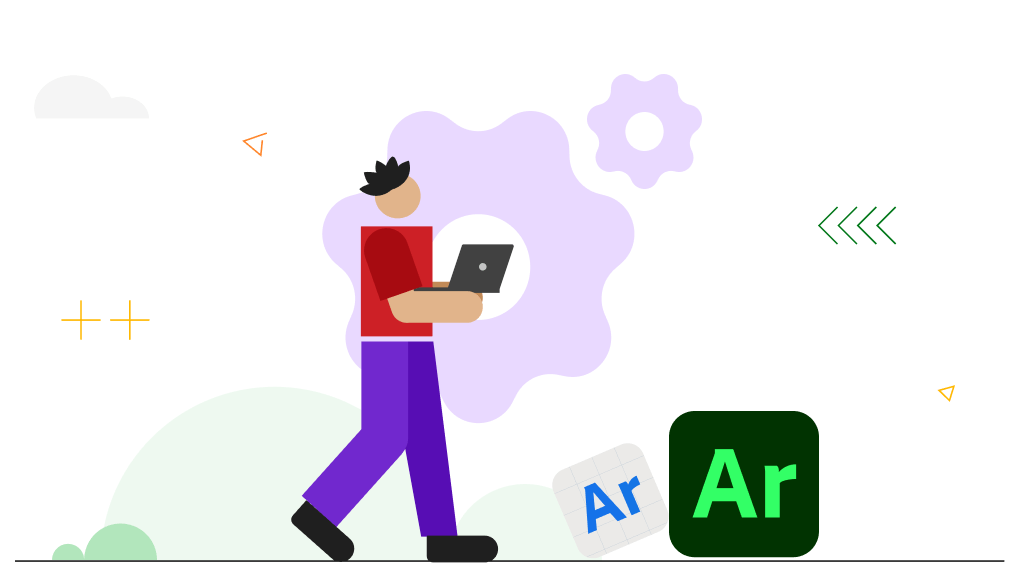Adobe Aero is a powerful new augmented reality (AR) authoring tool that makes it easier for designers to create immersive content. Aero has many good features that make it a favored tool for those who are starting their career with AR design.
- Preloaded assets like shapes, illustrations, typography, and sound effects are provided.
- Use your own assets, sourced from clients or downloaded from resource websites.
- Autosaving uploads your progress on cloud platforms like Creative Cloud, and OneDrive.
- No coding You do not have to rely on a developer to create interactive moments.
- Share your creation with anyone using links, QR codes, or snapping images/videos.
- Available on both the (windows and iOS) Operating system platforms.
Check your system compatibility
For Windows, Click on the Start button, right-click on “Computer” and then click on “Properties”. This process will display information about the laptop’s computer make and model, operating system, RAM specifications, and processor model. For display configuration, search dxdiag in the search bar and press enter.
For MacOS users, Choose the Apple menu > About This Mac. This opens an overview of your Mac, including your Mac model, processor, memory, serial number, and version of macOS. To see the greater detail provided by the System Information app, click the System Report button.
Adobe Aero Desktop Requirements
We have listed down the system requirements and preferred devices that you can consider as a reference before starting AR design course.
Minimum (50k-70k)
For Windows users
1. Processor
2. Operating System
3. RAM
4. Graphics Card
5. Hard Disk
Intel Core i6 2.50 GHz or AMD equivalent
Win 10 (64-bit)
8 GB or more
4 GB Nvidia GeForce GTX 1060 or AMD equivalent
128 GB (SSD preferred)
For Mac users
1. Processor
2. Operating System
3. RAM
4. Graphics Card
5. Hard Disk
Intel 6thGen or newer CPU
macOS 10.15 (Catalina)
8 GB or more Metal2 Capable GPU
2 GB
128 GB (SSD preferred)
Recommended (80k-1L)
For Windows users
1. Processor
2. Operating System
3. RAM
4. Graphics Card
5. Hard Disk
Intel Core i7 3.30 GHz or AMD equivalent
Win 10 (64-bit)
16 8 GB or more
4 GB Nvidia GeForce RTX 2080 or AMD equivalent
Internal SSD 250 GB
For Mac users
1. Processor
2. Operating System
3. RAM
4. Graphics Card
5. Hard Disk
Intel 7thGen or newer CPU
macOS 11 (Big Sur) or above
16 GB or more
4 GB Metal2 Capable GPU
Internal SSD 250 GB
Adobe Aero Mobile Requirements
These devices are supported to run and use Adobe Aero mobile (iOS) and Adobe Aero Player (beta) on Android.
For iPhone Users
iPhone 8 Plus and above iPhones support Adobe Aero mobile app, you can download it from the App Store.
Minimum (34k-80k)
Equipped with good camera quality, and sensors. It can be launched with ARKit which has the incentives for designers to build apps.
Recommended (90k-150k)
Equipped with LiDAR that lets you track accurately and 3D Mapping allows you to convert real objects
into virtual assets. enhanced performance.
For iPad Users
iPad(2nd gen+), iPad mini(5th gen+), iPad Air (2nd gen+) and iPad pro (2nd gen+) are supported for Adobe Aero mobile app,
you can download it from App store.
Minimum (40k-80k)
Equipped good camera quality, sensors and launched with ARKit that has the incentives for designers to build apps.
Recommended (90k-150k)
Equipped with LiDAR that lets you track accurately and 3D Mapping allows you to convert
real objects into virtual assets. enhanced performance.
For Android Users
Following android devices are supported for Adobe Aero mobile app, You can download Adobe Aero from the Play store on these devices.
Internet Requirements
A stable and fast Internet network connection speed is recommended for joining the online Augmented Reality UI UX Design course.
Internet Requirements
If a learner has joined an online course for AR UI UX Design, it is mandatory to acquire Aero supported device to access smooth learning
For classroom AR UI UX Design batches, We can provide Aero supported devices but it is recommended to have your own device during the course.